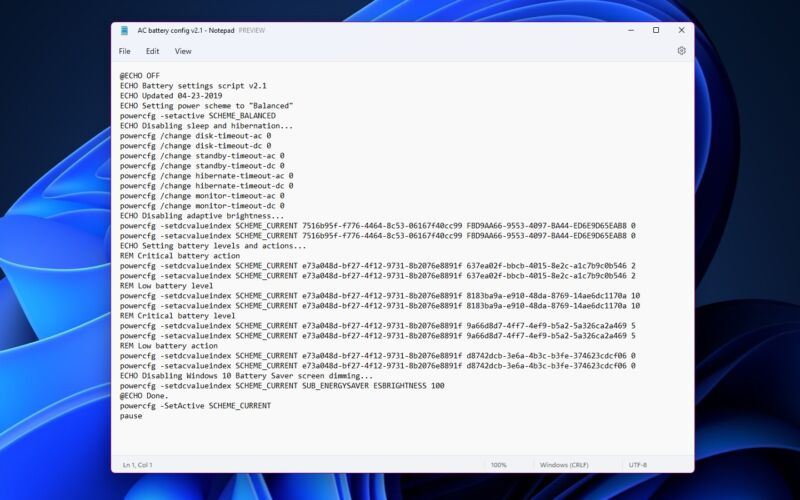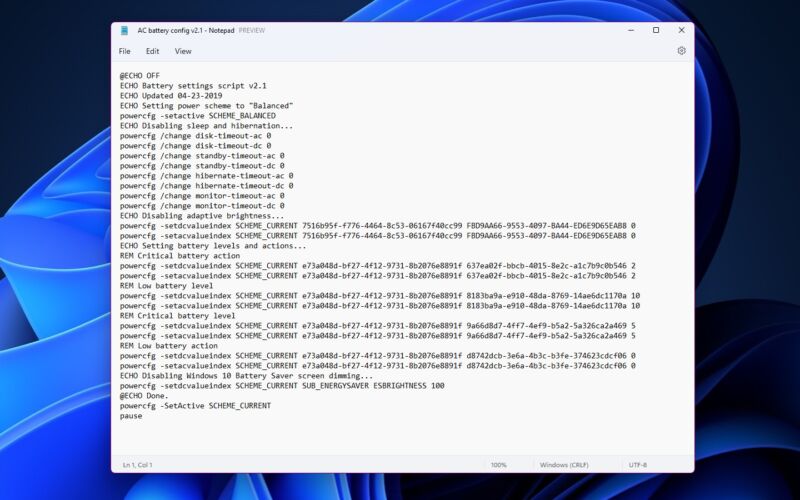
Enlarge / The new Notepad app in Windows 11. (credit: Andrew Cunningham)
Microsoft is continuing to update and refine Windows 11 two months after its public release, and the Notepad app is the latest bit of the operating system to get some attention. The updated version of the Notepad app is rolling out to Windows Insiders in the Dev channel, where the company is also testing tweaks to the taskbar and Start menu, a new-old button for setting the default web browser, an updated Media Player app, and other changes.
The main changes appear pretty much as they did in the leaked Notepad screenshots from early October: there are a new unified title bar and menu bar that pick up Windows 11’s “mica” styling, as well as dark-mode support, support for switching between dark and light mode, and modernized font controls.
-
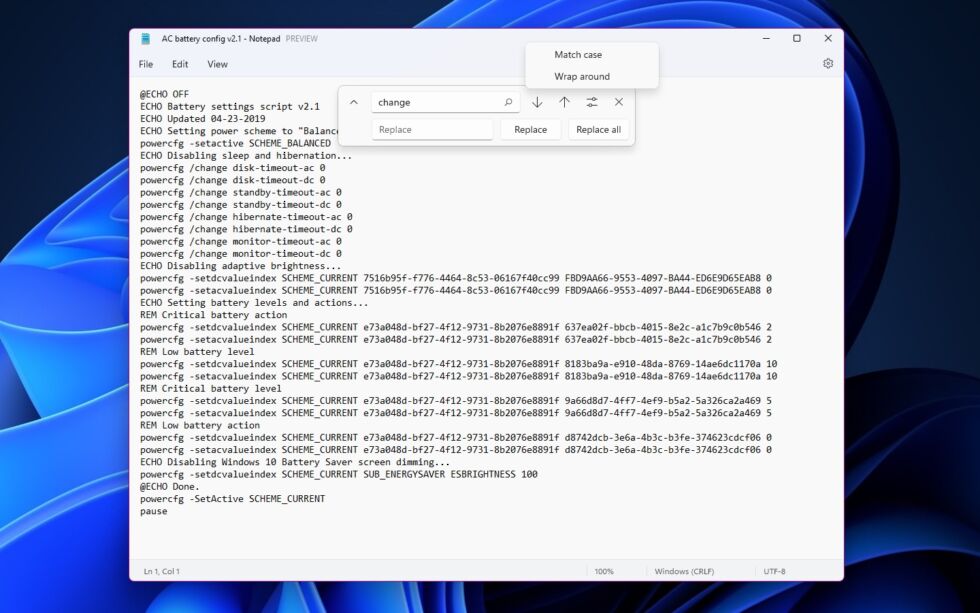
The find and replace menu takes up less space than before and doesn’t get its own title bar. [credit: Andrew Cunningham ]
Microsoft has added a few nonaesthetic features to Notepad, but so far the company is focusing on making the program better at the kinds of simple text and code editing that Notepad is good for. Microsoft isn’t trying to make Notepad a more advanced or rich-text editor. For starters, the program picks up a multilevel Undo function, whereas the current Notepad app can only undo and redo the very last thing that you did. There’s also a new find and replace dialog that takes up less space.