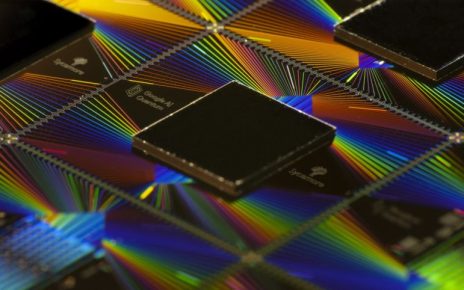Enlarge / Logitech’s Lift is a wireless, vertical mouse. (credit: Scharon Harding)
| Specs at a glance: Logitech Lift | |||
|---|---|---|---|
| Sensor | Optical (model not disclosed) | ||
| Connectivity options | Bluetooth Low Energy, 2.4 GHz wireless dongle | ||
| Programmable buttons | 4 | ||
| Onboard profiles | 0 | ||
| Lighting | None | ||
| Size | 4.25 x 2.76 x 2.8 inches (108 x 70 x 71 mm) |
||
| Weight | 0.28 lb (125 g) | ||
| Warranty | 1 year | ||
| Price (MSRP) | $70 | ||
With shockingly tall stature and non-traditional curves, vertical mice require some adjustment to use. But the purported payoff, if you’re to believe mouse-makers, is greater arm, wrist, and hand comfort due to a more natural hand position.
But like any ergonomic peripheral, you won’t reap any benefits if you don’t get used to the device. Logitech is one of the biggest names in vertical mice, thanks to the MX Vertical, one of the most feature-rich vertical mice on the market. The Logitech Lift wireless mouse isn’t as feature-rich, but it’s more inviting due to a smaller build targeting small to medium-sized hands, a left-handed option, and more colors.
These options make it easier to find a good fit, which is critical in ergonomics. And despite having a hand size appropriate for both the Lift and MX Vertical, I found the Lift easier to grasp while navigating its side buttons than any other vertical mice I’ve used.