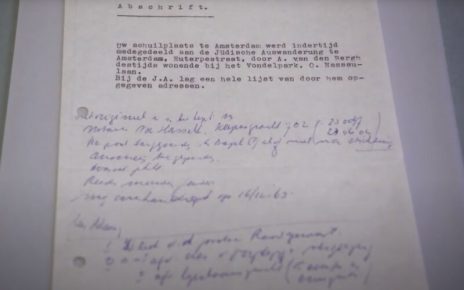Enlarge / Logitech Signature M650 in the rose colorway. (credit: Scharon Harding)
| Specs at a glance: Logitech Signature M650 | |||
|---|---|---|---|
| Sensor | Optical (model not disclosed) | ||
| Connectivity options | Bluetooth Low Energy or 2. 4 GHz dongle | ||
| Programmable buttons | 3 | ||
| Onboard profiles | 0 | ||
| Lighting | None | ||
| Size | Standard: 4. 22×2. 43×1. 49 inches (107. 19×61. 80×37. 8 mm) Large: 4. 65×2. 58×1. 63 inches (118. 19×65. 65×41. 52 mm) |
||
| Weight | Medium: 3. 57 ounces (101. 2 g) Large: 3. 92 ounces (111. 2 g) |
||
| Warranty | 1 year | ||
| Price (MSRP) | $40 | ||
| Other perks | AA battery included | ||
Logitech Signature M650
Many mice offer very basic functionality—left-click, right-click, scroll wheel, and not much more. Others boast a range of programmable buttons, premium sensor specs, USB-C charging, and other features for power users. But what if you don’t need that extreme level of functionality but don’t want something cheap and bare-bones, either?
Released this past week, the Logitech Signature M650 wireless mouse is a middle-ground device that supports Windows, macOS, Linux, Chrome OS, iPadOS, and Android. It doesn’t have the most advanced features, but it isn’t basic, either. And by skipping some add-ons, like multiple Bluetooth profiles, the mouse is able to maintain an affordable $40 price point .
Logitech’s latest cord-free mouse also comes in three different versions: a standard size, a large size, and a large left-handed version, providing something for everyone—unless you have a smaller left hand, that is.