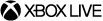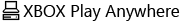Summary
- We partnered closely with both the disability community and Xbox and used the Xbox Accessibility Guidelines to implement the accessibility features in Forza Horizon 5.
- Forza Horizon 5 accessibility features include American Sign Language (ASL) and British Sign Language (BSL) support for cinematics; a game speed modification setting that allows gamers to play at a reduced rate; customizable subtitle options; High Contrast mode, Color Blindness mode and more.
- In addition to these accessibility features, we have core Forza games features that make the game more accessible such as being able to adjust audio and difficulty settings, as well as controller re-mapping and more.
From the very beginning of development of Forza Horizon 5, we made it a priority to incorporate accessibility features. We want everyone in the world to be able to experience our game, and with more than an estimated 400 million gamers with disabilities across the globe, it is vital that all players be able to tailor their gameplay in a way that works best for them.
With just one day to go until fans can play Forza Horizon 5 via Early Access, and the worldwide launch on November 9, we’re excited to share the new accessible and customizable features. Many of the accessibility features found in the game were created in partnership with players from the Gaming & Disability community, many of whom shared their experiences and the barriers they faced in gaming with us.
The accessibility features in Forza Horizon 5, which will be available at launch and can be seen in the video above, include:
- A Game Speed Modification setting that allows gamers to play Forza Horizon 5 at a reduced speed when playing offline; this feature is great for newcomers and those who would like more time to progress through the game.
- High Contrast mode that changes colors to make things such as menus and text easier to distinguish for gamers.
- Color Blindness mode that allows players with color blindness to better visualize game elements. Players can adjust color blind settings independently for the UI and the game visuals.
- For Subtitles, we know the importance of customization. With these, you’ll be able to:
- Turn subtitles on or off
- Adjust the font size
- Adjust the background opacity
- Ability to highlight key words
- Customize menu and gameplay font size.
- Screen reader narrator that reads text, buttons, and other elements aloud.
- Text-to-speech and speech-to-text options for players that want to participate in Voice Chat and either need to send synthesized voice or receive voice chat as synthesized text.
- Ability to disable moving backgrounds.
- Notification duration setting, which allows players to set how long notifications in the game appear.
These are just some of the accessibility features we’re building upon, and we’re constantly listening to the community to make Forza Horizon 5 an inclusive experience for everyone to enjoy. With this in mind, the team is excited to share we are also working on American Sign Language (ASL) and British Sign Language (BSL) support for cinematics in Forza Horizon 5. Coming soon, this feature will include a picture-in picture display near the bottom of the screen of an ASL/BSL interpreter during the cinematics in the game.
Forza Horizon 5 is coming day one on Xbox Game Pass on November 9 and to Xbox Series X|S and Xbox One consoles, Windows PC and Steam. With Xbox Game Pass Ultimate, download and play it directly on your Xbox console or Windows 10 PC, or play games on your Android mobile phone or tablet from the cloud (Beta) with the Xbox Game Pass mobile app (in regions where available).
Related:
Preload Forza Horizon 5 in Early Access Today
October Was a Great Month for PC: Back 4 Blood, Age of Empires IV, Windows 11, and More
Coming Soon to Xbox Game Pass: Forza Horizon 5, Minecraft: Bedrock and Java Editions, and More