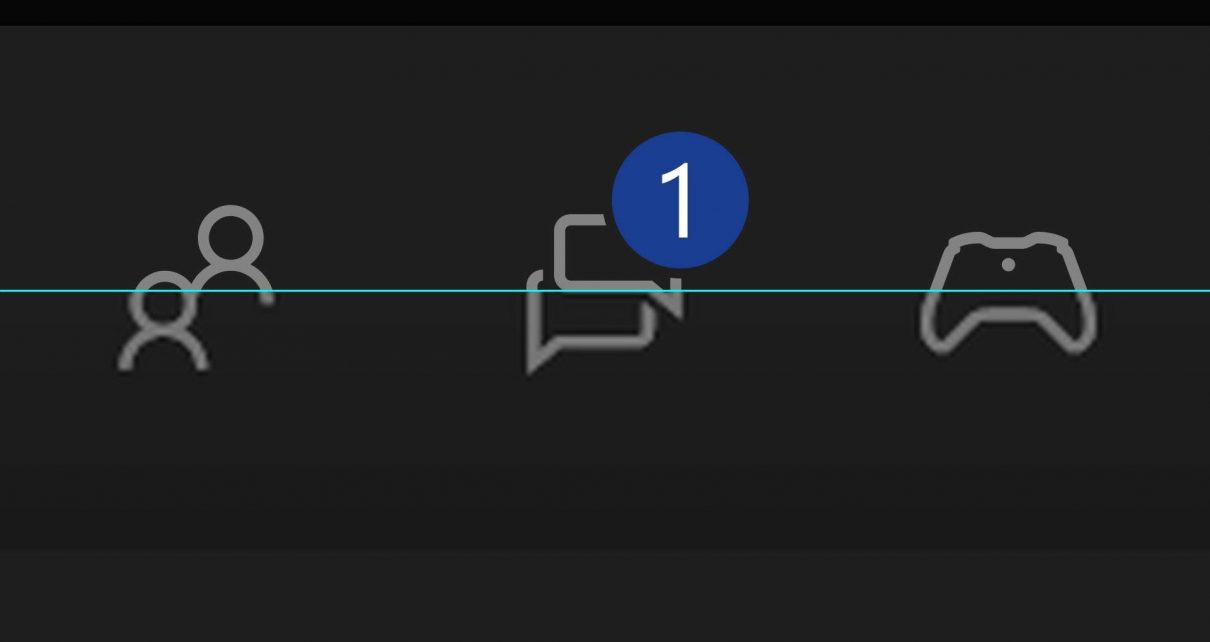Summary
- 4K dashboard on Xbox Series X consoles – increased sharpness and text readability.
- Xbox night mode – reduce and adjust light of your Xbox display, console, and controller.
- Quick settings – easily switch settings to have a personalized experience.
Team Xbox is excited to continue bringing new ways to make Xbox better, with you at the center, as we refine the experience and deliver brand new features based on your feedback. This month’s update includes the natively rendered 4K dashboard on Xbox Series X consoles, Xbox night mode, Quick Settings and more.
4K Dashboard on Xbox Series X
One of the ways Xbox Series X delivers next gen gaming is with true-to-life 4K gaming. Prior to today’s update, the Xbox Series X dashboard, Guide, and other menus were upscaled from 1080p to 4K. We know players with an eye for detail and an appreciation for 4K wanted a crisp experience even when navigating the dashboard. We heard your feedback and started testing increased resolution for the dashboard.
We’re excited to share that starting today, players with an Xbox Series X connected to a 4K display will see the dashboard natively rendered in 4K. You can experience 4K while browsing the Home, My Games & Apps, Guide, and many other experiences. UI elements on the screen, such as game art and buttons, will have increased sharpness and improved text readability.
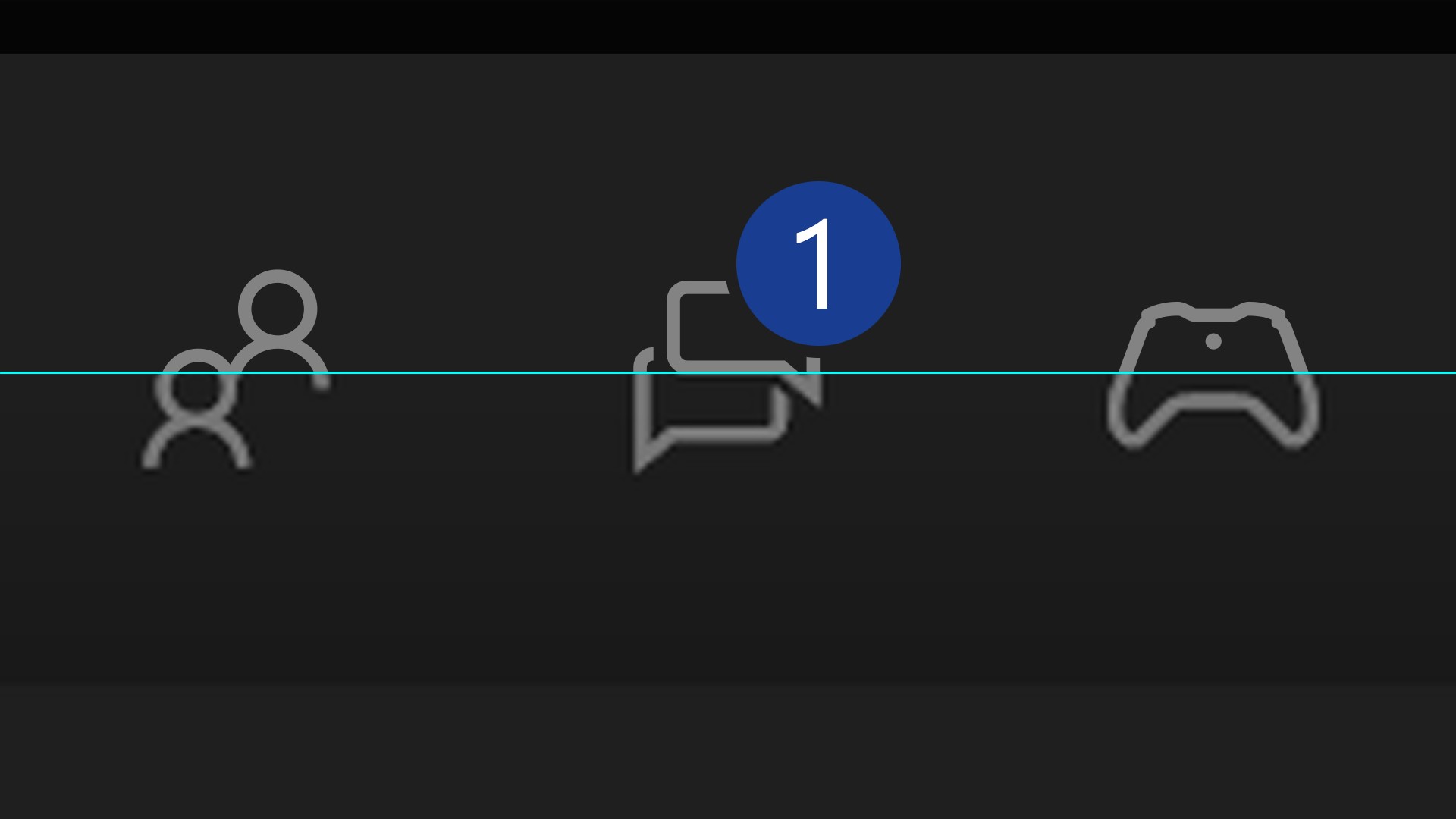
Xbox Night Mode


Xbox night mode is a suite of settings that adjusts light sources to help keep rooms dark at night and support gamers who are sensitive to light. You can dim and customize the light from the connected display, the power button on your controller, and the power light on your console. If you’re a movie fan, you can now enjoy theater-like total darkness while watching your favorite films!

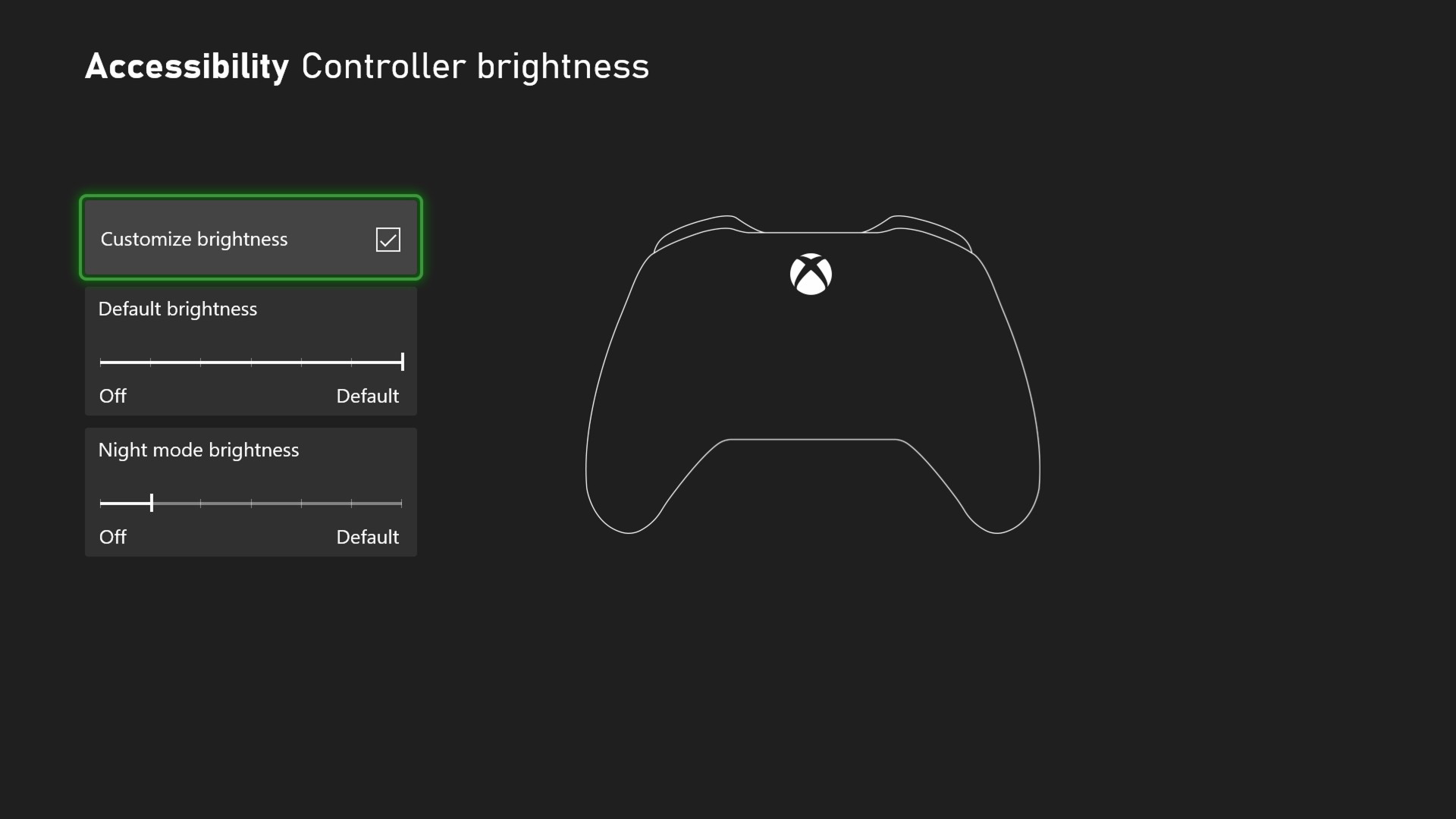
In addition to dimming, Xbox night mode also adds a customizable blue light filter for your display. This feature is specific for Xbox Series X|S consoles.
All of this customization works across the Xbox system, apps, and games, and does not impact performance, screenshots or game clips.
You can also create a night mode schedule that will dynamically switch between Dark and Light theme. You can manually toggle night mode on and off, time it with the sunrise and sunset, or create your own schedule.

To start using Xbox night mode to dim and filter your screen, as well as dim your console & controller LED brightness, go to Settings > Accessibility > Night mode or Settings > TV & display options > Night mode.
Quick Settings
We are making it even easier for you to quickly access and customize your accessibility settings by adding the Quick Settings menu to the Xbox Guide. This allows you to quickly toggle accessibility features without leaving your game or app. It’s also a big benefit for families if you share a console with others who have different accessibility needs. You can use quick settings to switch features on or off, depending on who is currently using the console. That means everyone in the family can easily flip the settings to their tailored experience.
Help Shape the Future of Xbox
Stay tuned to Xbox Wire for future updates and all the latest and greatest Xbox related news. For support related to Xbox updates, visit support.xbox.com.
If you’d like to help create the future of Xbox and get access to early features such as Xbox Cloud Gaming (Beta), go to Xbox Insiders on your Xbox Series X|S, Xbox One, or Windows 10 PC today. Let us know what you think – we’re always listening!
Related:
October 1st Xbox Insider Release Notes – Delta & Omega Ring (1910.190929-1945)
September 26th Xbox Insider Release Notes – Delta Ring (1910.190923-1911)
September 23rd Xbox Insider Release Notes – Delta Ring (1910.190918-1945)