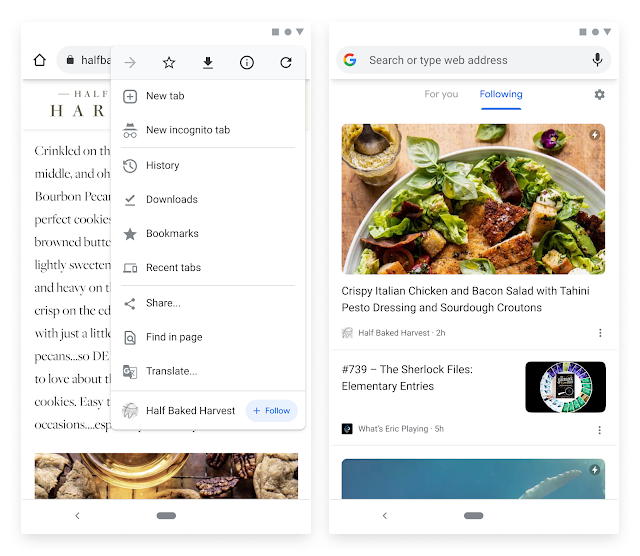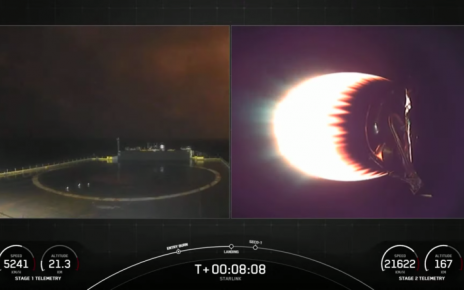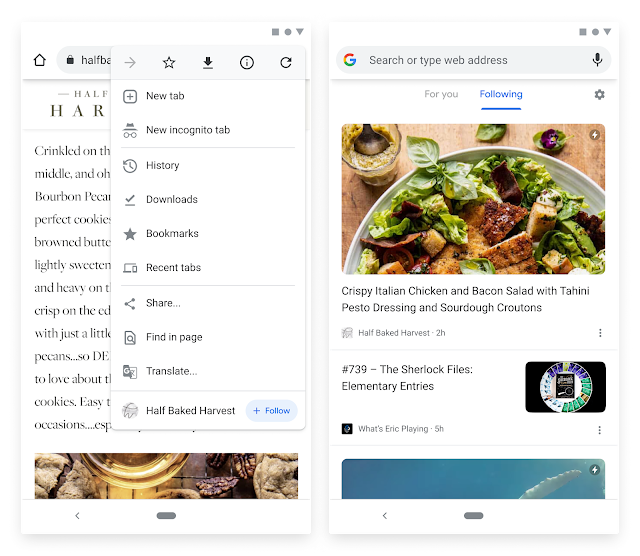
Left: Chrome’s new “Follow” button. Right: The RSS feed, which looks just like Google discover. (credit: Google)
Despite killing Google Reader in 2013, Google keeps flirting with the idea of helping users discover news. The algorithm-powered “Google Discover” and Google News feeds send heaps of traffic to websites based on users’ search histories, but what if people could just tell Google what websites they like? The company’s new Chromium blog post details how Google is “experimenting” with a new RSS-powered “Follow” button in Chrome.
“We’re exploring how to simplify the experience of getting the latest and greatest from your favorite sites directly in Chrome, building on the open RSS web standard,” Google’s post says. “Our vision is to help people build a direct connection with their favorite publishers and creators on the web.” A “follow” button will appear in the Chrome for Android menu when the feature is enabled.
Chrome for Android’s “new tab” page has had a Discover feed for a while. Now, when a user presses the “follow” button, a new “Following” tab will appear on the new tab page. So you’ll get algorithm suggestions on the “For You” tab and a “Following” tab full of your manually added blog posts. The interface of the RSS feed looks just like the Google Discover feed, with big thumbnails, a title, and no article text. For now, the feature is only on Android and will appear on the Chrome Canary (nightly) builds in “the coming weeks.”