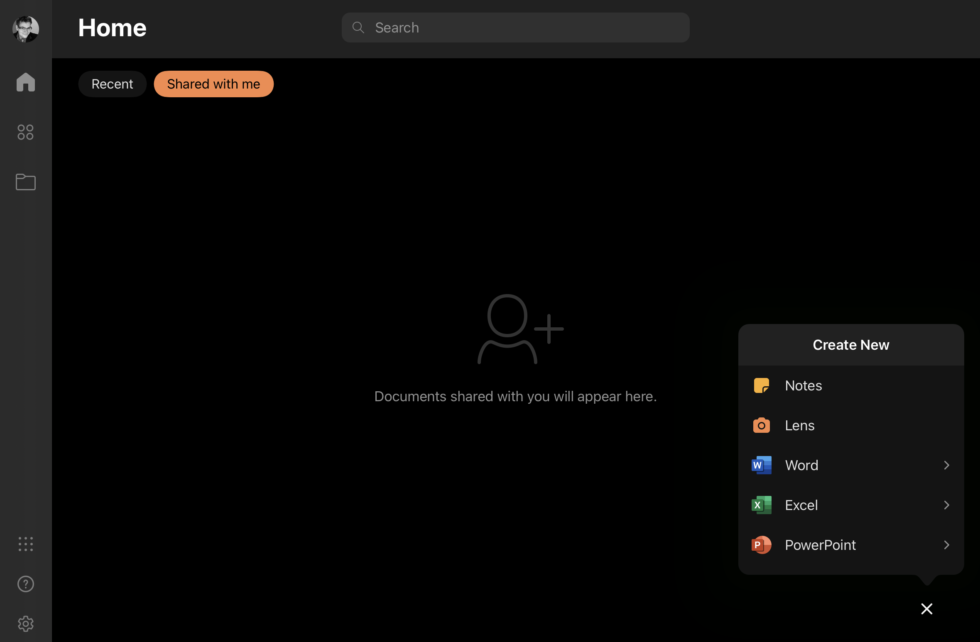-
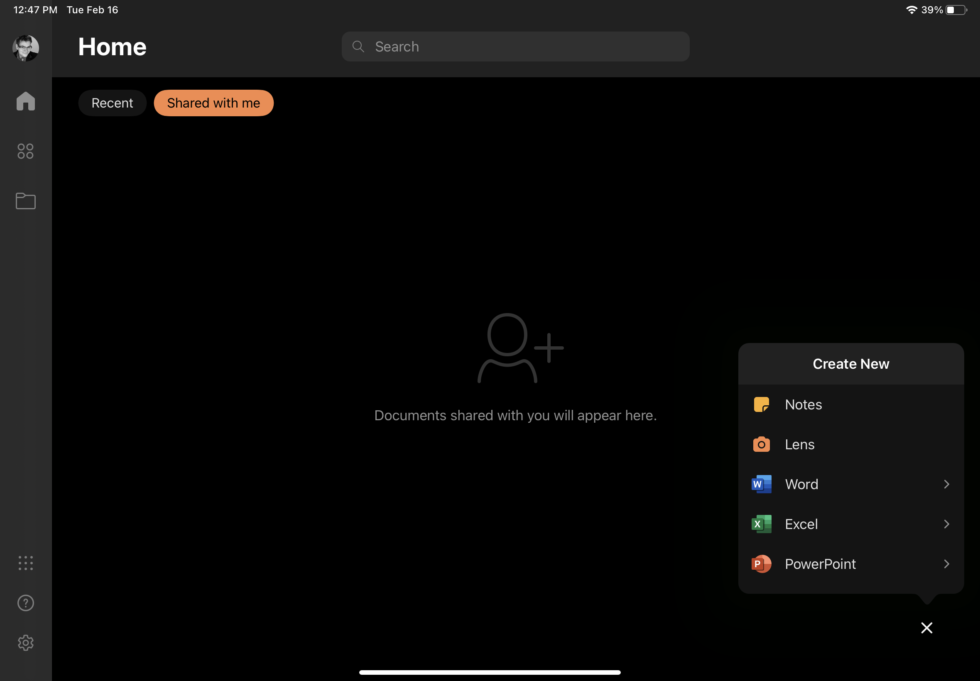
The home screen in the Office app for iPad has two tabs: one for recent files (which also includes notes) and one for files shared with you. It also has an interface for creating new documents in any of the supported apps. [credit: Samuel Axon ]
Microsoft yesterday released an all-in-one Office app for iPads, bringing a new approach to Office on mobile previously seen on iOS and Android to iPadOS. The app combines Word, Excel, PowerPoint, and a number of mobile device-specific features, including PDF management tools and a file browser.
A year ago almost to the day, Microsoft released this update to iPhones and Android phones, and the update has appeared on some Android tablets as well. As an iPhone app, it previously ran on iPads but only in a windowed mode of sorts. This new version has a fullscreen tablet interface and supports various iPad multitasking features.
Users can still download individual Word, Excel, or PowerPoint apps in the iPad’s App Store; the standalone apps and this all-in-one option seem likely to coexist at least for a while, as the standalone alternatives haven’t gone away on the iPhone.