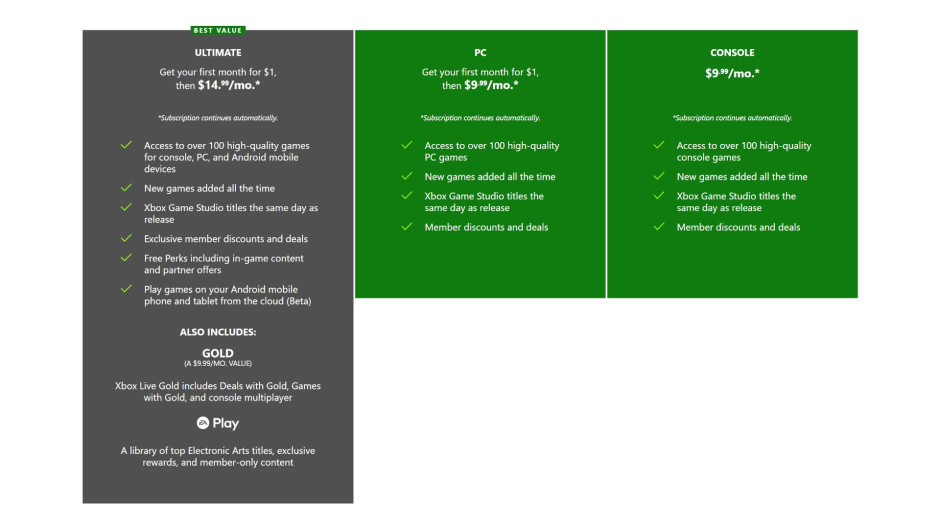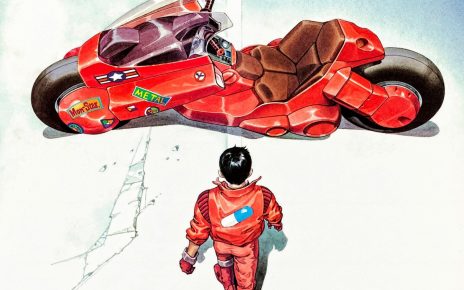There are a lot of people experiencing Xbox Game Pass for the first time and finding tons to love about it. Whether you joined because you want access to all the new titles from Xbox Game Studios the same day they launch, or you love playing Electronic Arts games with EA Play included in your Ultimate membership, or that you want to play all of the games from the Xbox Game Pass library across your devices (Xbox Game Pass is available on consoles, PCs, and Android devices), we’re excited to welcome you to the community.
To help you get the most out of your membership, we’ve pulled together an Xbox Game Pass crash course – both what’s available now, and some of the cool stuff we’ve got in store for you, coming soon. For the 15 million of you who are already part of the community, consider this a refresher (maybe you’ll find something you didn’t know about Xbox Game Pass).
Choose Your Next Adventure
Let’s start with the basics: Xbox Game Pass is a membership that provides access to an ever-updating library of over 100 great games you can play whenever you want – including access to all new games from Xbox Game Studios the same day that they launch. Depending on which membership you choose (we offer a few of them, so you can pick the one that best fits your gaming style) — Xbox Game Pass also provides access to EA Play, exclusive discounts, member Perks, amazing games, and options for where you play those games. Let’s break them down:
Xbox Game Pass Ultimate
- This is the membership that gets you all the platforms. You can play all games from our libraries on console (reminder: a bunch of games with XGP have been optimized for Series X|S!), PC, and cloud gaming (beta) on Android devices.
- Xbox Live Gold is included! You can roll it all into one convenient membership where you get access to all the games in Xbox Game Pass, plus all the multiplayer benefits that come with your Gold membership.
- Ultimate members get access to Perks: Free extras including in-game add-ons, consumables, and partner offers. Right now, you can get a 30-day trial of Disney+ for free! (Excellent for catching up on Season 2 of “The Mandalorian,” if I may make a recommendation!)See even more details on the Perk here.
- EA Play is available on console now, plus some of the best EA Play games will also be available for Xbox Game Pass Ultimate members on Android devices via cloud gaming (Beta). And starting December 15, get the EA Play library via the EA Desktop app (beta) at no additional charge! More on this below.
Xbox Game Pass for PC
- Like the name suggests, this membership is designed for PC gamers and provides access to our PC game library on Windows 10 PCs!
- Similar to Ultimate, you will have access to the EA Play List on PC via the EA Desktop app (beta) at no additional cost starting December 15!
Xbox Game Pass
- This is the shortest list, but still over 100 amazing games you can play on your Xbox console!
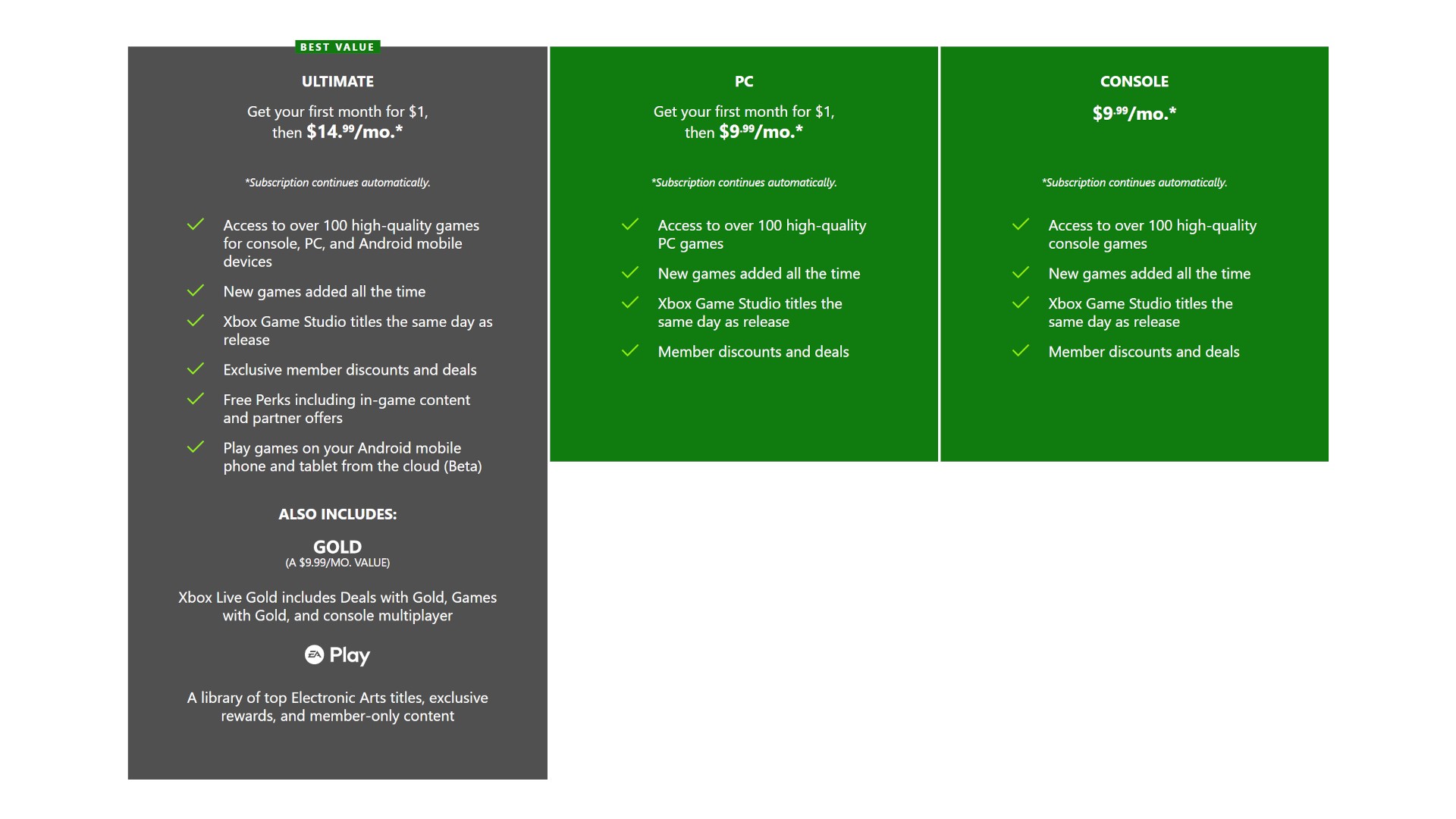
What’s the same no matter membership you have, is that there are amazing games for you to play with your friends. We’ve got Multiplayer games, Co-op games, even select cross platform games. And if you’re looking for some of the best-looking games to play on your new console, like what has higher frame rates, 4K resolution (or both!) check out:
- Gears 5
- Forza Horizon 4
- Ori and the Will of the Wisps
- Tetris Effect: Connected
And coming this holiday, Destiny 2 and Halo: The Master Chief Collection will also be optimized to leverage the power of Xbox Series X|S.
New Games Are Added All the Time
Show us the games! (I mean why else would you be here?) We want you to be in-the-know on everything you can play today, while also knowing what’s coming soon so you can update your play list (are you that organized?). Here are a bunch of places you find out what games to play next:
- On the Xbox App on Windows 10, you will find a collection called “Coming Soon” for PC games you can expect in the near future.
- Similarly, you can use the Xbox Game Pass mobile app to find the “Coming Soon” collection – update your gaming plans accordingly! And make sure you sign up for the mobile notifications – we’ll get you the news you’re looking for of new games being added, plus updates, deals on games, and more.
- If you follow Xbox Game Pass Twitter, Instagram, and Xbox Game Pass for PC Twitter we’ll let you know what’s coming soon, and remind you when it’s ready to play now!
EA Play
Speaking of adding new things, we’ve just added EA Play as part of your Xbox Game Pass Ultimate membership at no additional charge! Plus, for Ultimate and PC members, EA Play is coming to PC via the EA Desktop app (beta) on December 15. EA Play brings more than 60 of Electronic Arts’ biggest and best games like Star Wars Jedi: Fallen Order, FIFA 20, Titanfall 2, and Need for Speed Heat, as well as some of their most popular franchises like Battlefield, Mass Effect, Skate, and The Sims. For Ultimate members who are interested in playing on Android devices, some EA Play titles like Madden 20, Dragon Age: Inquisition, The Sims 4 and more are available for cloud gaming. You can also try out brand-new EA Play games like FIFA 21, Madden NFL 21, and Star Wars: Squadrons for up to 10 hours! Play the full game – not beta or demo versions. (Conveniently, all progress is saved if you decide to buy.)
Remotely Install Your Games
Pro-tip: If you don’t want to search for your controller or fresh batteries for your mouse, you can stay in one spot and install games to your console or your PC directly from the Xbox Game Pass mobile app! While you’re in the app, you can also browse what’s recently been added to the libraries, as well as what’s moving on soon. Make sure you turn on the notifications, that way we can let you know what games have arrived, and you can install them at the same time like some magic little one stop gaming shop on your phone.
Xbox Game Pass Quests
The joy of achievement hunters everywhere! We’ve offered Quests for our members for a long time now (including some exclusive Quests for Xbox Game Pass Ultimate!), but they’re even easier to access on both the Xbox Game Pass mobile app, and in the Game Pass section on your console. Complete Quests to earn Microsoft Rewards points that you can put towards credit in the Microsoft Store, or even donate to charities.
Where to Find What’s Leaving Soon
It’s true, we do update our library regularly – which means that sometimes, titles do leave the library as we bring new ones in. We’ll give you a couple weeks’ notice before a game leaves, so check out the mobile app, the Xbox App on Windows 10, or the Xbox Game Pass section on console to find the “leaving soon” collection of games. We also confirm titles leaving in our regular Xbox Wire posts, and via mobile notifications, so keep an eye out, and you can move an exiting game up in your play queue, or use your XGP member discount to buy it before it leaves.
Member Discounts
Speaking of member discounts, if you want to keep the fun going when a game is slated to leave our library, you can use your handy member discount! The discount can be used in different ways:
- Get discounts on games! This is great if a game is leaving soon, but you want to keep playing. Lots of discounts here, and check all the details and FAQ here.
- Looking for DLC or in-game currency? Starting day one in the library you can use your membership discount to pick these extras up for up to 10% off!
This is a whole lot of information to make it easier for you to discover your next favorite game! I hope you find it useful so you can make the most of all the benefits of your Xbox Game Pass membership. Hit me up on Twitter with questions, suggestions, or game recommendations, and again, welcome to the Xbox Game Pass community!
Related:
Exit the Gungeon Reloads on Xbox One
Introducing the Xbox Community Game Club: Play, Share, and Discuss
Star Wars Lands in Minecraft