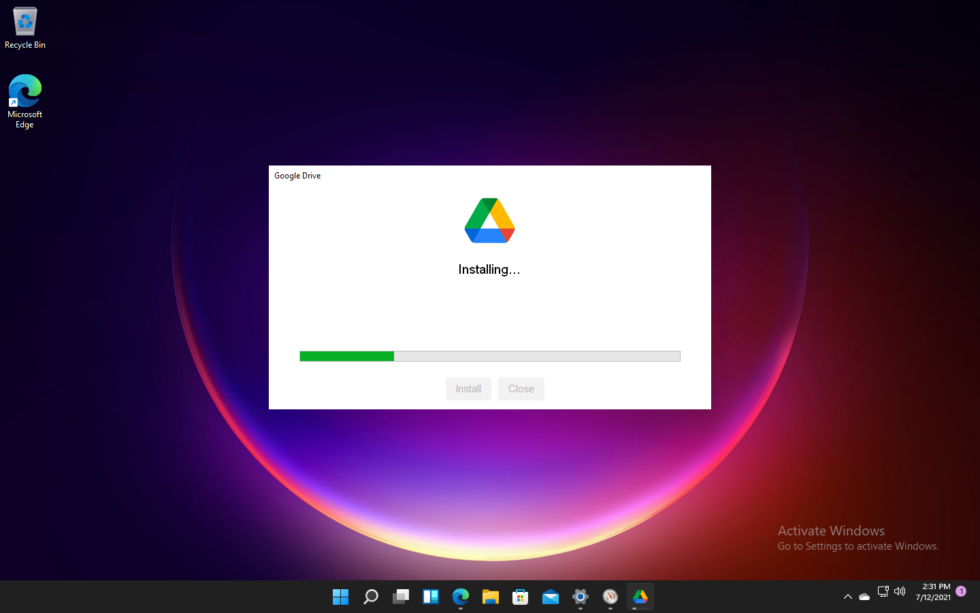-
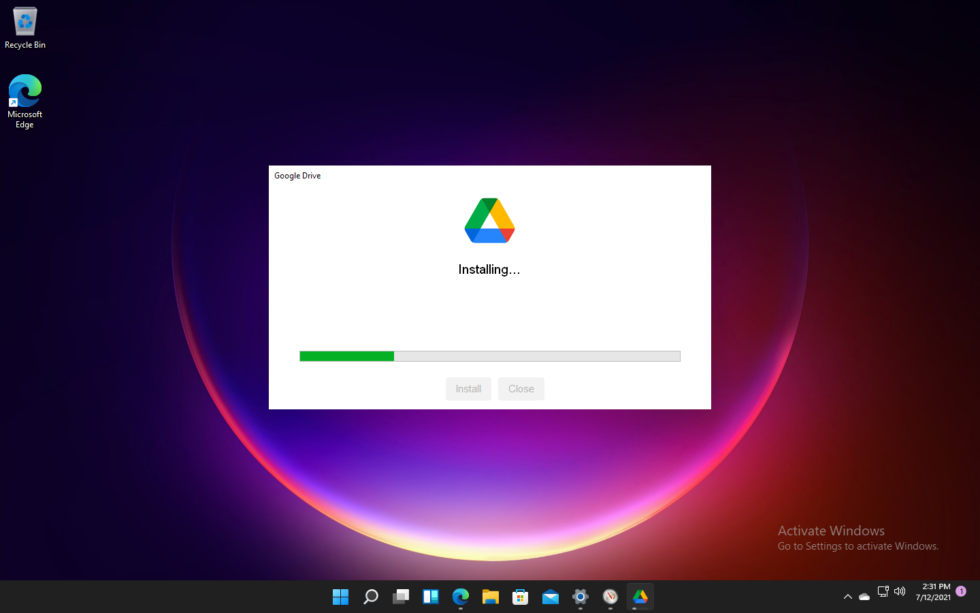
The new Drive app was a hefty 238MiB download and a pain-free but surprisingly long (several minutes) installation. [credit: Jim Salter ]
Google has released a new Google Drive desktop app that replaces old versions for both home and business. The new Drive app builds in features from Google Photos, Backup and Sync (the old, primarily consumer app), and Drive File Stream (the old, business-targeted version).
Features
Frankly, there doesn’t appear to be much new in the upgraded app—the update looks like more of a clean-up and unification effort than anything else. Major features include:
- Uploading and syncing photos to Google cloud storage—including automatic compression and resizing, for those choosing “Storage saver” rather than original image quality
- Syncing external storage devices (thumb drives, USB hard drives, and SSDs) to Google Drive
- (Optional) two-way file and folder synchronization—automatically download files to local folders, as well as the other way around
- Locally mounted Drive folders in either Stream or Mirror mode—automatically downloading files on-demand, or automatically prefetching all files from the cloud
- In-app support for shared Google drives (new feature, was not present in Backup and Sync)
- Integration with Microsoft Outlook and Google Meet scheduling
Upgrading to the new Drive app
According to Google’s introduction, users of the older Backup and Sync app will start getting in-app prompts to transition to Drive for desktop, which it recommends users complete by September of this year.