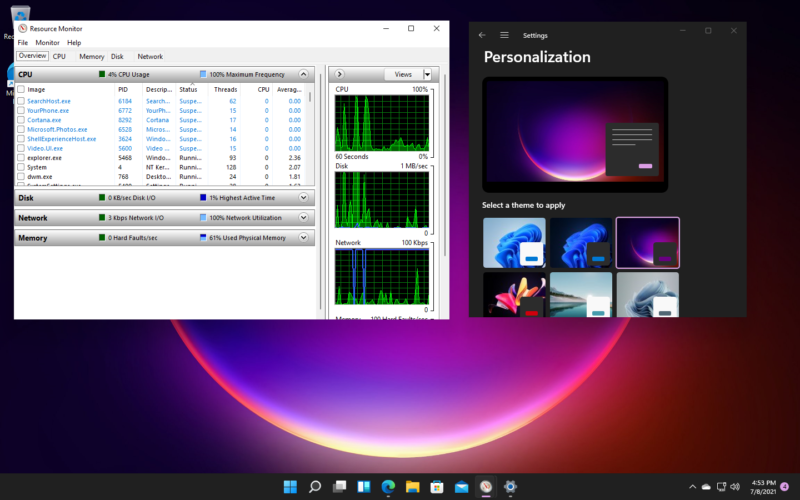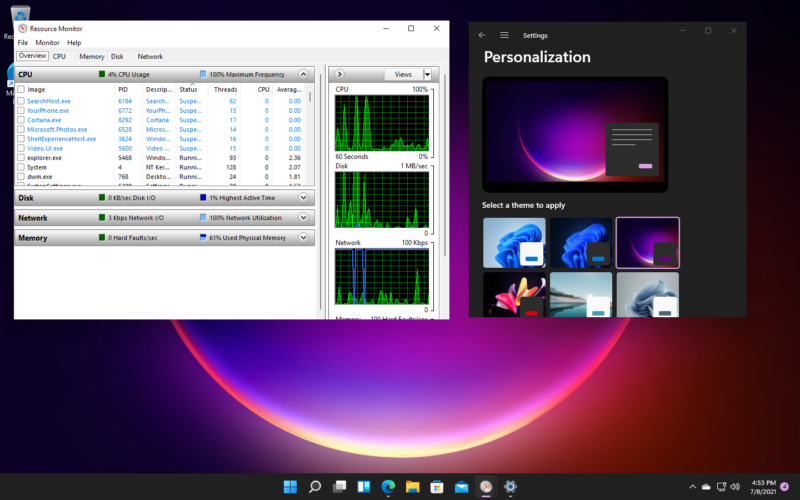
Enlarge / Setting Windows 11 to one of its dark themes also darkens the background of the Settings app—but not the background of most traditional apps, like Resource Monitor. (credit: Jim Salter)
Microsoft made early Windows 11 builds available via its Windows Insider program the week after its first major announcement, and we’ve spent quite a few hours kicking the tires. When Windows 11 publicly releases, it’s likely to be a fine operating system—but right now, it’s an unpolished, unfinished mess.
Of course, this isn’t a surprise—Windows 11 is still only available in the Dev channel of the Insider program. The three Insider channels are Release Preview, Beta, and Dev; Dev roughly corresponds to a software alpha, and Microsoft itself describes it as “the newest code,” with “rough edges and some instability.”
Windows 11 is upgrade only (for now)
-
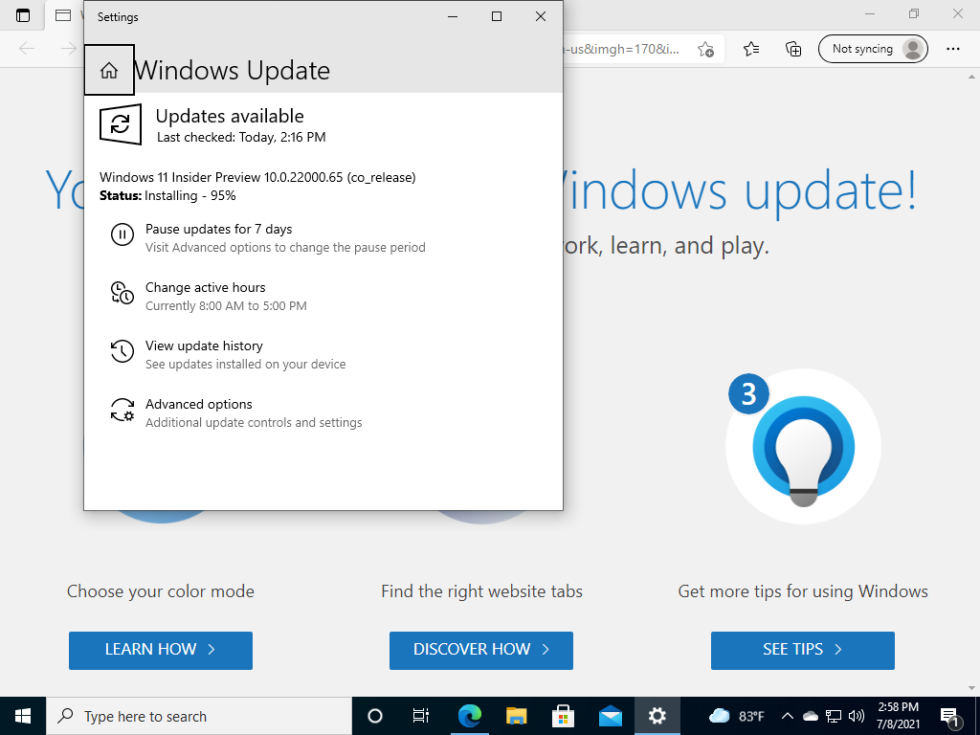
You can’t perform a nice, clean Windows 11 installation yet, sadly—you’ll need to use Windows Update to mangle an existing Windows 10 installation instead. [credit: Jim Salter ]
The first disappointment we encountered with Windows 11 is a puzzling one—it can’t (yet) be cleanly installed as a new operating system. To install Windows 11 Build 22000.51, you must begin with a fully patched and up-to-date Windows 10 installation, then flight it into the Dev channel, then upgrade it to Windows 11 via Windows Update. (If you’re not already on Windows 10 20H2 or newer, you’ll need to get through that upgrade first.)