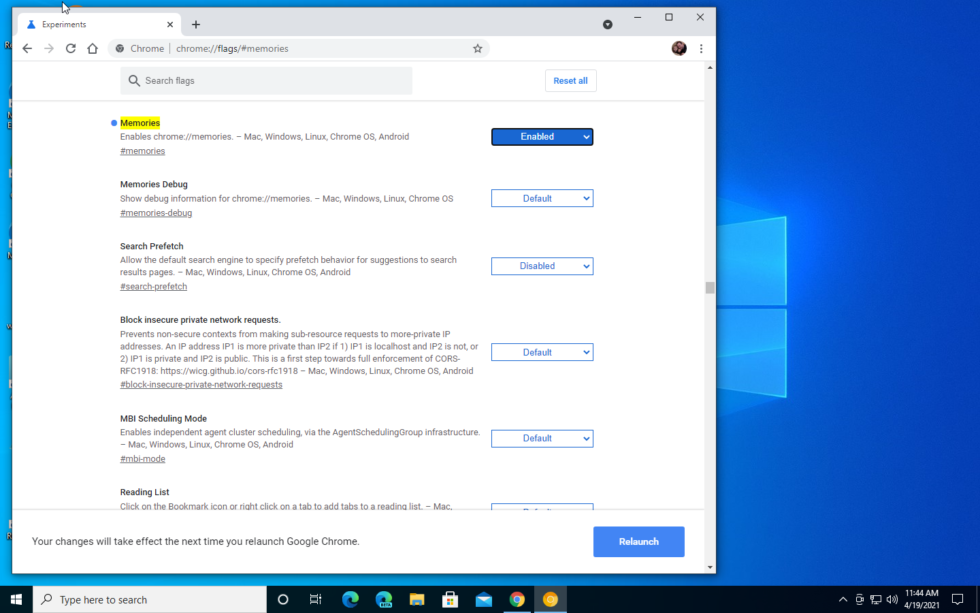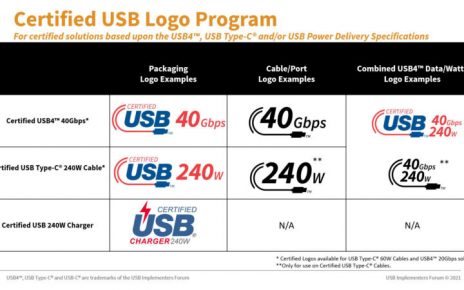-
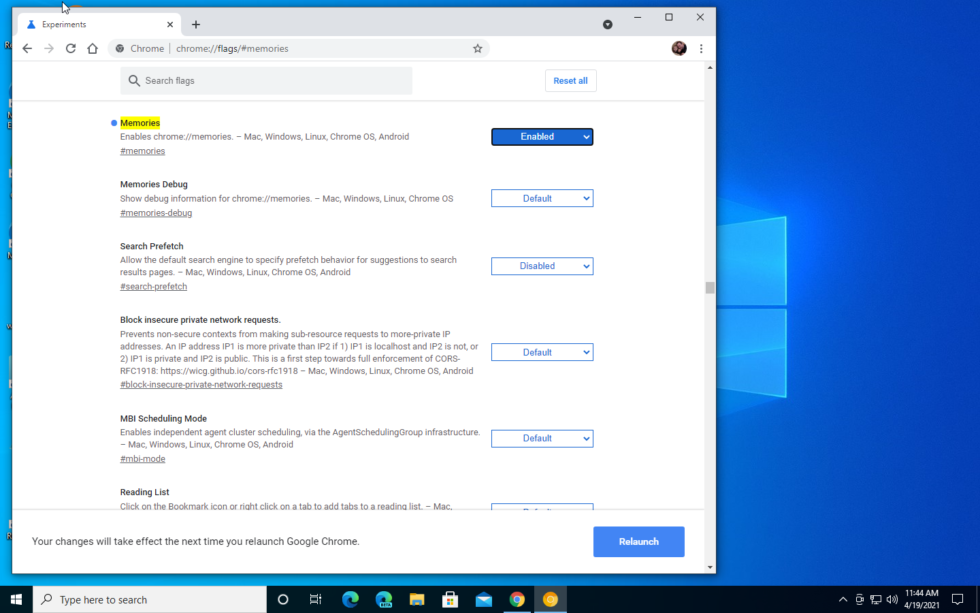
You’ll need Chrome Canary to check out Memories—and you’ll need to enable an optional flag as well. [credit: Jim Salter ]
Google seems to be working on a UI revamp for the traditional browser history interface, which it’s calling “Memories.” The new feature is only available in Chrome Canary, and it’s hidden even there behind a developer flag that defaults to “off.”
If you have a copy of Canary installed and want to check out Memories, the first place you need to go is chrome://flags/#memories. Once you’ve enabled the Memories flag, you’ll be prompted to relaunch Canary, after which you can see the actual interface at chrome://memories/.
The new interface is clearly still in an alpha state, with a non-functional hamburger menu on individual entries, broken thumbnails, and so forth. But it’s functional enough to give us a general idea of what it’s all about—basically, replacing History’s simple row-based, item-by-item log view with a card-based interface that groups activities by time blocks. This design also collapses repeated activity on a single page in a short time frame into single entries.