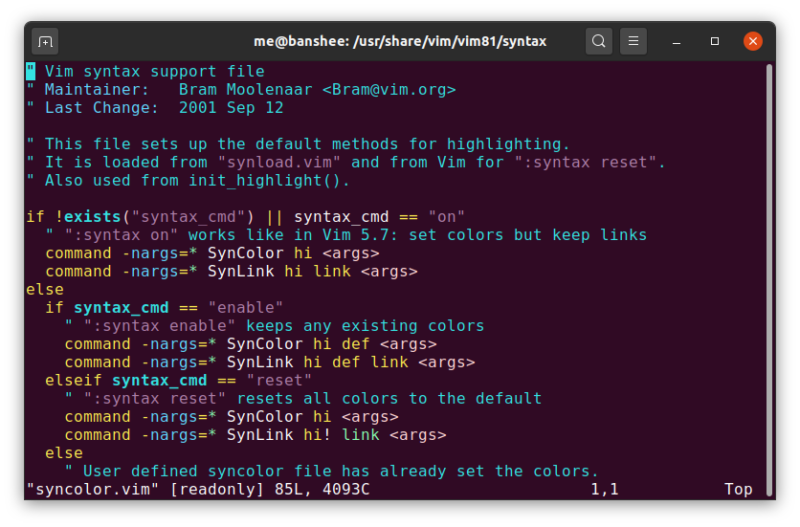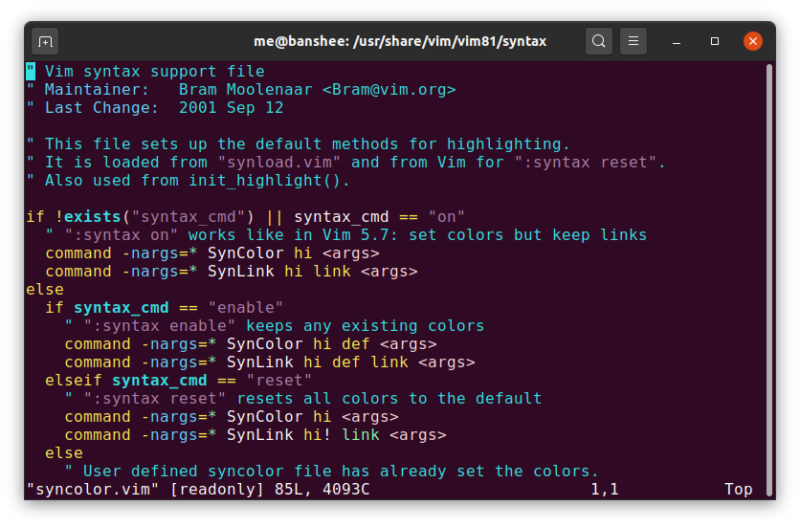
Enlarge / Who doesn’t like cyan comments in their text editor? Lee Hutchinson, that’s who. (credit: Jim Salter)
One fine Monday morning, Ars Technica Senior Technology Editor Lee Hutchinson came to me with a problem: the colors in his text editor, in his humble opinion, had Begun To Suck.
In Lee’s 20 years or so of Vim usage, he’d gotten accustomed to comment lines in his code and configuration files being rendered in dark blue. But after upgrading a machine to Ubuntu 20.04, Vim started rendering comments in cyan—and since the “Identifier” syntax category also rendered in cyan, he was unhappy enough about it to decide to change the defaults.
At first blush, Vim seems to adhere to roughly the same configuration standard that many if not most Unixlike systems and applications do—there’s a set of systemwide configurations in /etc, which can be overridden individually per user by changes made in an optional configuration file in that user’s home directory. In Vim’s case, that’s ~/.vimrc—just like Bash configurations can be overridden in ~/.bashrc.